








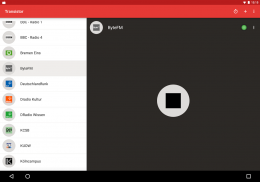
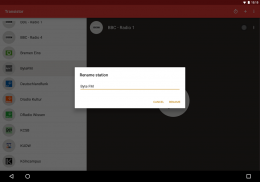

Transistor Radio

คำอธิบายของTransistor Radio
Transistor is a bare bones app for listening to radio programs over the internet. The app stores stations as files on your device's external storage. It currently understands streams encoded in MP3, AAC and Ogg/Opus(*).
Important note: This is an app of type BYOS ("bring your own station"). It does not feature any kind of built-in search option. You will have to manually add radio stations.
Transistor is free software. It is published under the MIT open source license. You can find the code on GitHub (https://github.com/y20k/transistor). GitHub is also a good place to file bugs or even to contribute, if you are interested.
+ How to add a new radio station?
The easiest way to add a new station is to search for streaming links and then choose Transistor as a your default handler for those file types. You can also tap the (+) symbol in the top bar and paste in streaming links directly. Please note: Transistor does not feature any kind of built-in search option.
+ How to play back a radio station?
Tap the Play button ;).
+ How to stop playback?
Tap the Stop button within the app or on the notification - or just unplug your headphones.
+ How to start the sleep timer?
Tapping the Clock symbol in the stations detail screen starts a 15 minute countdown after which Transistor stops playback. An additional tap adds 15 minutes to the clock. Playback must be running to be able to activate the sleep timer.
+ How to place a station shortcut on the Home screen?
The option to place a shortcut for a station on the Home screen can be accessed from the station's three dots menu. A tap on a shortcut will open Transistor - playback will start immediately.
+ How to rename or delete a station?
The rename and delete options can be accessed both from the station's detail screen. Just tap on the three dots symbol. You can manage the list of stations also from a file browser (see next question).
+ Where does Transistor store its stations?
Transistor does not save its list of stations in a database. Instead it stores stations as m3u files on your device's external storage. Feel free to tinker with those files using the texteditor of your choice. The files are stored in /Android/data/org.y20k.transistor/files/Collection.
+ How do I backup and transfer my radio stations?
Transistor supports Android 6's Auto Backup feature. Radio stations are always backed up to your Google account and will be restored at reinstall. On devices running on older versions of Android you must manually save and restore the "Collection" folder.
+ Why does Transistor not have any setting?
There is nothing to be set ;). Transistor is a very simple app. Depending on your point of view "simple" is either great or lame.
+ Which Permissions does Transistor need?
Permission "INSTALL_SHORTCUT" and "UNINSTALL_SHORTCUT"
This permission is needed to install and uninstall radio station shortcuts on the Android Home screen.
Permission "INTERNET"
Transistor streams radio stations over the internet.
Permission "READ_EXTERNAL_STORAGE"
Transistor needs access to images, photos and documents to be able to customize radio station icons and to able to open locally saved playlist files.
Permission "VIBRATE"
Tapping and holding a radio station will toggle a tiny vibration.
Permission "WAKE_LOCK"
During Playback Transistor acquires a so called partial wake lock. That prevents the Android system to stop playback for power saving reasons.
(*) Opus playback is only supported on devices running Android 5.0+
ทรานซิสเตอร์เป็น app กระดูกเปลือยสำหรับการฟังรายการวิทยุผ่านทางอินเทอร์เน็ต สถานีร้านค้า app เป็นไฟล์ที่จัดเก็บข้อมูลภายนอกของอุปกรณ์ของคุณ ขณะนี้มันมีความเข้าใจในลำธารเข้ารหัสในรูปแบบ MP3, AAC และ Ogg / บทประพันธ์ (*)
หมายเหตุสำคัญ: นี้เป็น app ประเภท BYOS (การ "นำสถานีของคุณเอง") มันไม่ได้มีชนิดของตัวเลือกการค้นหาในตัวใด ๆ คุณจะต้องมีการเพิ่มสถานีวิทยุด้วยตนเอง
ทรานซิสเตอร์เป็นซอฟต์แวร์เสรี มันถูกตีพิมพ์ภายใต้ใบอนุญาต MIT โอเพนซอร์ส คุณสามารถค้นหารหัสบน GitHub (https://github.com/y20k/transistor) GitHub ยังเป็นสถานที่ที่ดีที่จะยื่นข้อบกพร่องหรือแม้กระทั่งการมีส่วนร่วมถ้าคุณมีความสนใจ
+ วิธีการเพิ่มสถานีวิทยุใหม่หรือไม่?
วิธีที่ง่ายที่สุดในการเพิ่มสถานีใหม่คือการค้นหาสำหรับการเชื่อมโยงสตรีมมิ่งและจากนั้นเลือกทรานซิสเตอร์เป็นตัวจัดการเริ่มต้นสำหรับประเภทไฟล์เหล่านั้น นอกจากนี้คุณยังสามารถแตะ (+) สัญลักษณ์ในแถบด้านบนและวางในการเชื่อมโยงโดยตรงสตรีมมิ่ง โปรดทราบ: ทรานซิสเตอร์ไม่ได้มีชนิดของตัวเลือกการค้นหาในตัวใด ๆ
+ วิธีการเล่นกลับสถานีวิทยุหรือไม่?
แตะที่ปุ่ม Play;)
+ วิธีการหยุดการเล่น?
แตะปุ่ม Stop ภายใน app หรือในการแจ้งเตือน - หรือเพียงแค่ถอดหูฟังของคุณ
+ วิธีการเริ่มจับเวลาการนอนหลับ?
แตะที่สัญลักษณ์นาฬิกาในหน้าจอรายละเอียดสถานีเริ่มต้นนับถอยหลัง 15 นาทีหลังจากที่ทรานซิสเตอร์หยุดเล่น แตะเพิ่มเติมเพิ่ม 15 นาทีนาฬิกา การเล่นจะต้องใช้เพื่อให้สามารถเปิดใช้งานการจับเวลาการนอนหลับ
+ วิธีการวางทางลัดสถานีบนหน้าจอหลักหรือไม่
ตัวเลือกในการวางทางลัดสถานีบนหน้าจอหลักที่สามารถเข้าถึงได้จากสถานีเมนูจุดสามจุด แตะที่ทางลัดจะเปิดทรานซิสเตอร์ - การเล่นจะเริ่มต้นได้ทันที
+ วิธีการเปลี่ยนชื่อหรือลบสถานีหรือไม่?
เปลี่ยนชื่อและลบตัวเลือกที่สามารถเข้าถึงได้ทั้งจากหน้าจอรายละเอียดของสถานี เพียงแค่แตะที่สัญลักษณ์จุดสามจุด คุณสามารถจัดการรายชื่อสถานีจากเบราเซอร์ไฟล์ (ดูคำถามถัดไป)
+ ที่ไม่เก็บทรานซิสเตอร์สถานีของตนหรือไม่
ทรานซิสเตอร์ไม่บันทึกรายการของสถานีในฐานข้อมูล แต่มันเก็บสถานีเป็นไฟล์ m3u ในการจัดเก็บข้อมูลภายนอกของอุปกรณ์ของคุณ รู้สึกอิสระที่จะจรจัดกับไฟล์เหล่านั้นใช้ TextEditor ที่คุณเลือก ไฟล์จะถูกเก็บไว้ใน /Android/data/org.y20k.transistor/files/Collection
+ ฉันจะสำรองข้อมูลและการถ่ายโอนสถานีวิทยุของฉันได้อย่างไร
ทรานซิสเตอร์สนับสนุนคุณสมบัติการสำรองข้อมูลอัตโนมัติ Android 6 สถานีวิทยุได้รับการสนับสนุนเสมอถึงบัญชี Google ของคุณและจะถูกเรียกคืนที่ติดตั้ง บนอุปกรณ์ที่ใช้ในรุ่นเก่าของ Android คุณต้องบันทึกและเรียกคืนโฟลเดอร์ "เก็บ"
+ ทำไมทรานซิสเตอร์ไม่ต้องตั้งค่าใด ๆ ?
ไม่มีอะไรที่จะถูกตั้งค่าเป็น;) ทรานซิสเตอร์เป็น app ง่ายมาก ทั้งนี้ขึ้นอยู่กับมุมมองของ "ง่าย" เป็นทั้งดีหรืออ่อนแอ
+ ซึ่งสิทธิ์ไม่ทรานซิสเตอร์ต้อง?
ได้รับอนุญาต "INSTALL_SHORTCUT" และ "UNINSTALL_SHORTCUT"
สิทธิ์นี้เป็นสิ่งจำเป็นในการติดตั้งและถอนการติดตั้งทางลัดสถานีวิทยุบนหน้าจอหลักของ Android
ได้รับอนุญาต "อินเทอร์เน็ต"
ทรานซิสเตอร์ลำธารสถานีวิทยุผ่านทางอินเทอร์เน็ต
ได้รับอนุญาต "READ_EXTERNAL_STORAGE"
ทรานซิสเตอร์ต้องการเข้าถึงภาพ, รูปถ่ายและเอกสารที่จะสามารถปรับแต่งไอคอนสถานีวิทยุและสามารถเปิดบันทึกไว้ในไฟล์เพลง
ได้รับอนุญาต "สั่น"
กรีดและการถือครองสถานีวิทยุจะสลับการสั่นสะเทือนเล็ก ๆ
ได้รับอนุญาต "WAKE_LOCK"
ในระหว่างการเล่นทรานซิสเตอร์ได้มาเรียกว่าล็อคตื่นบางส่วน ที่ป้องกันไม่ให้ระบบ Android เพื่อหยุดการเล่นสำหรับเหตุผลที่ประหยัดพลังงาน
(*) เล่นบทประพันธ์รับการสนับสนุนเฉพาะบนอุปกรณ์ที่ใช้ Android 5.0 ขึ้นไป


























